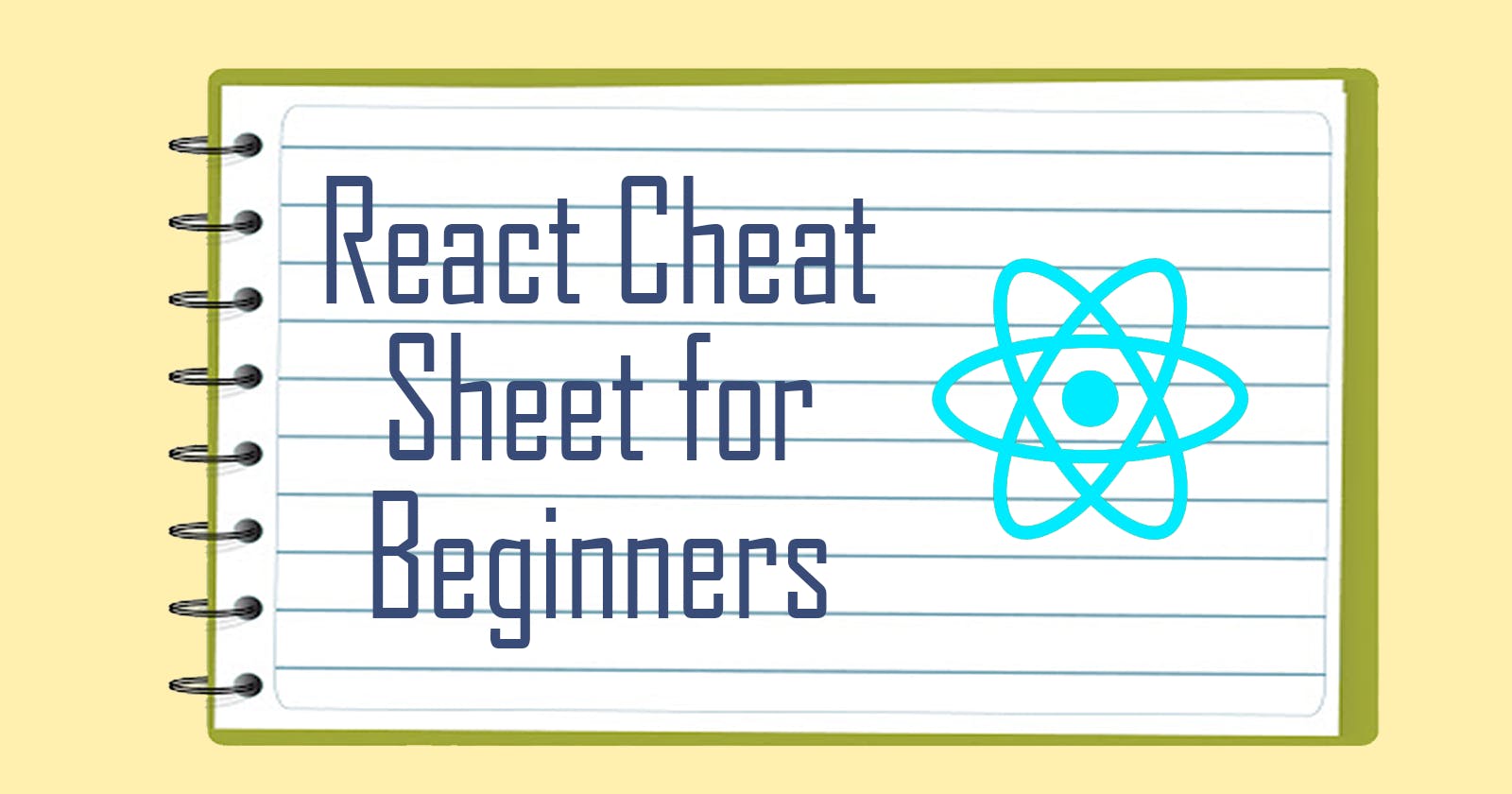React is a popular JavaScript library for building user interfaces, and it has a strong ecosystem of tools, libraries, and best practices that can help developers build efficient and maintainable applications. Here are some best practices to keep in mind when working with React:
Use functional components whenever possible
Functional components are simpler and easier to read than class-based components, and they can often accomplish the same tasks. They also have better performance because they don’t have the overhead of managing state and lifecycle methods.
Use hooks
Hooks are a relatively new feature in React that allow you to use state and other React features without writing a class. They can make your code simpler and easier to understand, and they can also improve performance because they avoid the overhead of class components. Unless you’re building in a legacy React project, it would be highly unlikely for you to see class components nowadays.
Use the React context API for shared state
The context API is a way to share state between components without having to pass props down through multiple levels of the component tree. This can make your code cleaner and easier to understand, and it can also improve performance because it avoids unnecessary prop-drilling.
Use the React memo HOC for performance
The React memo higher-order component (HOC) is a way to optimize the performance of your functional components by memoizing them. This means that the component will only re-render if its props have changed, which can improve the overall performance of your application.
Note: With all things, there is a little more complexity than meets the eye. I suggest you read more about memoization (useMemo) in React to learn when exactly you should and shouldn’t use it. Here’s a good resource.
Use the React dev tools
The React dev tools are a browser extension that allows you to inspect the component tree of your application, view the current state and props of each component, and perform other debugging tasks. They can be a valuable tool for understanding how your application works and for finding and fixing issues.
Follow the React style guide
The React style guide is a set of recommendations for writing clean, maintainable code with React. It covers topics like naming conventions, formatting, and structuring your code, and following these guidelines can help you write code that is easy for others to understand and work with.
Use a linter
A linter is a tool that checks your code for mistakes and issues, and it can help you catch problems before they become serious issues. There are many linters available for React, and using one can help you write more consistent and reliable code. ESlint is one of the most popular linters out there, and it’s one I have used in all of my projects for the past ~8 years.
By following these best practices, you can build more efficient and maintainable applications with React.
Happy Coding!